Parametric Diagram and Flow Port
2 posters
Page 1 of 1
 Parametric Diagram and Flow Port
Parametric Diagram and Flow Port
Hello,
Let's one want to model an electrical resistor. The first idea is to create a block with two Flow Port. The flow port would be of type Electrical. Electrical would be a DataType with two fields: current and voltage.
To complete the model, you need to add constraints over what can flow and how both ports are connected.
I thought of using a parametric diagram. It would connect both ports on an instance of ElectricalKirschhoff (of type Constraint). This constraint tell how to get the across voltage and the through current, ie Kirschhoff law. It would be link to another constraint stating the Ohm law. Here is the Diagram obtain with TopCased:
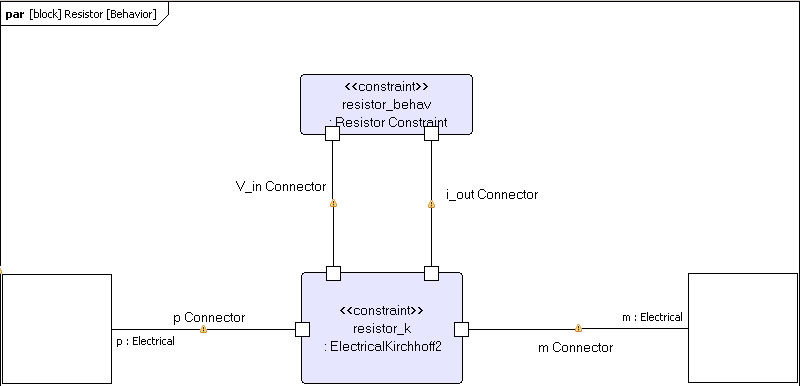
Unfortunately, I am not able to do it under Artisan. What am I doing wrong? It seems to me that it should be allowed...
If I read properly the SysML specification:
"""A property typed by a UML DataType or SysML ValueType is classified as a value property[...].""" (8.3.2.2 Block)
"""A value property may optionally be shown by a small square box[...].""" (10.3.1.2 Parametric Diagram)
More over FlowPort is subtype of Port, itself subtype of Property!
So what is the rationale of not allowing it? When I drop the Flow Port on the parametric diagram, the error message is """The type of item being dropped is not allowed on this diagram.""".
Thanks.
--
regards,
Loïc Fejoz
Let's one want to model an electrical resistor. The first idea is to create a block with two Flow Port. The flow port would be of type Electrical. Electrical would be a DataType with two fields: current and voltage.
To complete the model, you need to add constraints over what can flow and how both ports are connected.
I thought of using a parametric diagram. It would connect both ports on an instance of ElectricalKirschhoff (of type Constraint). This constraint tell how to get the across voltage and the through current, ie Kirschhoff law. It would be link to another constraint stating the Ohm law. Here is the Diagram obtain with TopCased:
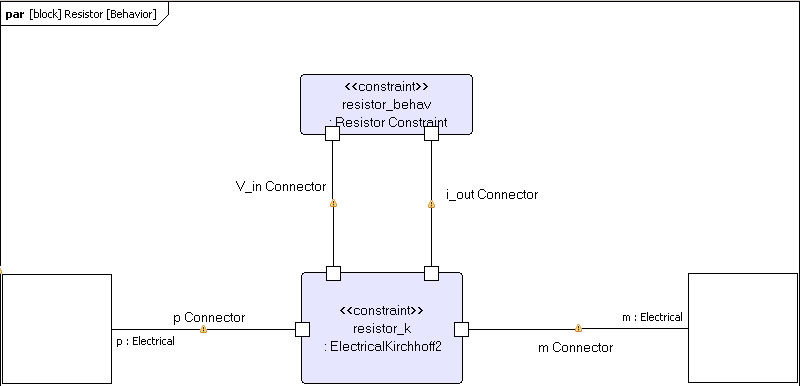
Unfortunately, I am not able to do it under Artisan. What am I doing wrong? It seems to me that it should be allowed...
If I read properly the SysML specification:
"""A property typed by a UML DataType or SysML ValueType is classified as a value property[...].""" (8.3.2.2 Block)
"""A value property may optionally be shown by a small square box[...].""" (10.3.1.2 Parametric Diagram)
More over FlowPort is subtype of Port, itself subtype of Property!
So what is the rationale of not allowing it? When I drop the Flow Port on the parametric diagram, the error message is """The type of item being dropped is not allowed on this diagram.""".
Thanks.
--
regards,
Loïc Fejoz
loic.fejoz@realtimeatwork- Posts : 2
Join date : 2009-05-22
 Parametric Diagrams and Flow Ports
Parametric Diagrams and Flow Ports
Hello,
if you type the flow ports with a block containing values for the current and the voltage, you can use these to connect to the constraints. Please drag the redefined values of the flow ports out of the parts browser, then it works fine.
Kind regards,
Andreas
if you type the flow ports with a block containing values for the current and the voltage, you can use these to connect to the constraints. Please drag the redefined values of the flow ports out of the parts browser, then it works fine.
Kind regards,
Andreas
andreask- Posts : 1
Join date : 2009-05-22
 Parametric Diagrams and Flow Ports
Parametric Diagrams and Flow Ports
Hi,
Sorry for my late response and many thanks for your answer. I will use this workaround while waiting for the next version of Artisan.
I know you would prefer to type the port with a flow specification. But what would be the "flowed" things? Electric charge? Then how would you get the current and voltage?
If the flow specification just contains the same information (ie fields) as my Electrical interface, why do you think it would be better?
--
regards,
Loïc Fejoz
Sorry for my late response and many thanks for your answer. I will use this workaround while waiting for the next version of Artisan.
I know you would prefer to type the port with a flow specification. But what would be the "flowed" things? Electric charge? Then how would you get the current and voltage?
If the flow specification just contains the same information (ie fields) as my Electrical interface, why do you think it would be better?
--
regards,
Loïc Fejoz
loic.fejoz@realtimeatwork- Posts : 2
Join date : 2009-05-22
Page 1 of 1
Permissions in this forum:
You cannot reply to topics in this forum|
|
|
